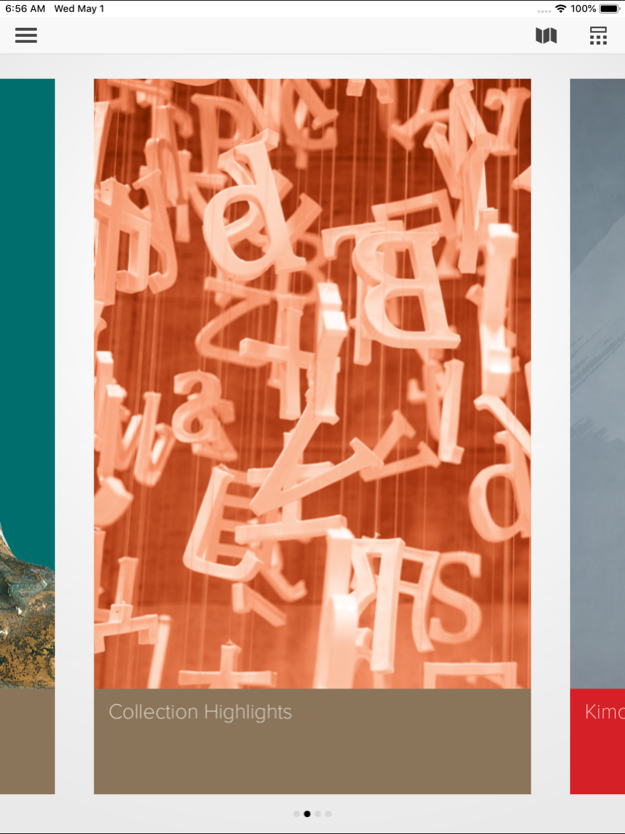Asian Art Museum SF 1.7
Continue to app
Free Version
Publisher Description
The Asian Art Museum’s app is your personal guide to more than 6,000 years of Asian art and culture. An invaluable resource on your tour of the galleries, this app is just as informative in the comfort of your own home, or while headed to the museum on public transportation. Through audio and video, learn more about the museum’s masterpieces and other significant artworks in six languages: English, French, Spanish, Mandarin, Cantonese, and Korean.
Access exclusive content, and take control of your museum visit by using the app to:
• Locate an artwork by inputting the stop number, keyword search or browse through a listing
• Plan out your visit ahead of time (great for large groups or families with kids)
• Navigate the galleries with detailed maps
• Save your favorite pieces to visit again and show to friends
• Live Tweet your museum experience or share the highlights on social media
About the Museum:
The Asian Art Museum–Chong-Moon Lee Center for Asian Art and Culture is one of San Francisco's premier arts institutions and home to a world-renowned collection of more than 18,000 Asian art treasures spanning 6,000 years of history. Through rich art experiences, centered on historic and contemporary artworks, the Asian Art Museum unlocks the past for visitors, bringing art to life and serving as a catalyst for new art, new creativity and new thinking.
Feb 28, 2024
Version 1.7
Bug fix
About Asian Art Museum SF
Asian Art Museum SF is a free app for iOS published in the Kids list of apps, part of Education.
The company that develops Asian Art Museum SF is Asian Art Museum Foundation of San Francisco. The latest version released by its developer is 1.7.
To install Asian Art Museum SF on your iOS device, just click the green Continue To App button above to start the installation process. The app is listed on our website since 2024-02-28 and was downloaded 1 times. We have already checked if the download link is safe, however for your own protection we recommend that you scan the downloaded app with your antivirus. Your antivirus may detect the Asian Art Museum SF as malware if the download link is broken.
How to install Asian Art Museum SF on your iOS device:
- Click on the Continue To App button on our website. This will redirect you to the App Store.
- Once the Asian Art Museum SF is shown in the iTunes listing of your iOS device, you can start its download and installation. Tap on the GET button to the right of the app to start downloading it.
- If you are not logged-in the iOS appstore app, you'll be prompted for your your Apple ID and/or password.
- After Asian Art Museum SF is downloaded, you'll see an INSTALL button to the right. Tap on it to start the actual installation of the iOS app.
- Once installation is finished you can tap on the OPEN button to start it. Its icon will also be added to your device home screen.